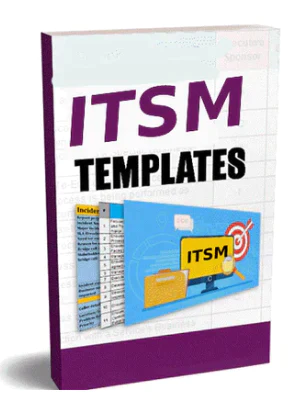Jira Service Management ITSM
Introduction
In today's fast-paced business environment, IT departments play a pivotal role in ensuring the seamless functioning of organizations. The need for effective IT Service Management (ITSM) has never been greater, and Jira Service Management (JSM) is emerging as a leading solution in this space. In this comprehensive blog post, we will delve deep into Jira Service Management ITSM, exploring its importance, core features, real-world applications, benefits, and best practices for successful implementation.
Jira Service Management, developed by Atlassian, is a comprehensive ITSM solution designed to empower IT teams with the tools and processes needed to deliver high-quality services. JSM goes beyond traditional ITSM by integrating IT operations with development teams, enabling collaboration, and promoting agility.
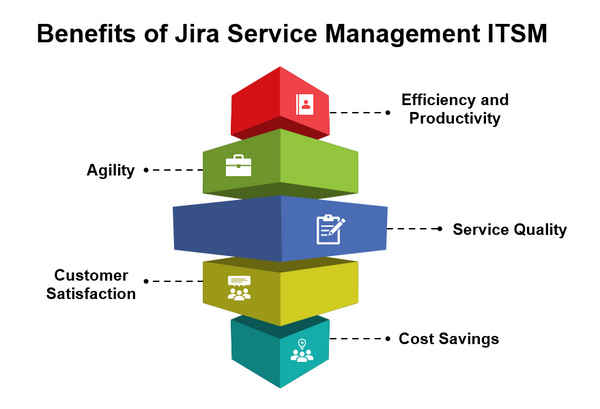
Key Concepts and Terminology in JIRA
JIRA is a widely used project management and issue-tracking software developed by Atlassian. When discussing JIRA or using it as a keyword, here are some associated terms and concepts:
- Issue Tracking: JIRA's primary function is to track and manage issues or tasks, making it a powerful tool for project management, bug tracking, and task management.
- Agile Methodologies: JIRA supports Agile methodologies like Scrum and Kanban, allowing teams to plan and execute their work in an iterative and flexible manner.
- User Stories: In Agile development, user stories are often used to define features or requirements. JIRA allows teams to create and manage user stories as issues.
- Epics: Epics are larger, high-level features that can be broken down into smaller user stories. JIRA provides a way to group related user stories under epics.
- Sprints: In Scrum, sprints are time-boxed periods during which a team works on a set of tasks. JIRA helps plan and manage sprints and their associated tasks.
- Kanban Boards: JIRA offers Kanban boards that visualize work items and their status, making it easier for teams to manage workflow.
- Custom Workflows: JIRA allows users to define custom workflows to match their specific processes and business needs.
- Project Management: Beyond software development, JIRA can be used for project management in various domains, including marketing, HR, and operations.
- Issue Types: JIRA supports different types of issues, such as tasks, bugs, stories, and custom issue types, each with its own workflow and attributes.
- Filters: JIRA provides advanced filtering capabilities to sort and view issues based on various criteria, making it easier to find and focus on specific tasks.
- Plugins and Integrations: JIRA offers a marketplace with numerous plugins and integrations to extend its functionality and integrate with other tools and services.
- Dashboards: Users can create customized dashboards with widgets to display project metrics, issue statistics, and other relevant information.
- Reports: JIRA generates reports and charts to provide insights into project progress, team performance, and issue tracking.
- Cloud and Server Versions: JIRA is available in both cloud-based and self-hosted server versions, allowing organizations to choose the deployment option that suits their needs.
- Atlassian: Atlassian, the company behind JIRA, offers a suite of other collaboration and development tools, including Confluence (for documentation) and Bitbucket (for version control).
These keywords and concepts are essential for understanding and effectively using JIRA for project management, issue tracking, and Agile development processes.
Key Features of Jira Service Management ITSM
Jira Service Management ITSM offers a wide range of features and capabilities that make it a powerful choice for IT service management:
- Incident Management: Efficiently manage and resolve incidents while minimizing disruption to business operations.
- Problem Management: Identify and address the root causes of recurring incidents to prevent future disruptions.
- Change Management: Plan, track, and execute changes seamlessly while minimizing risks and ensuring compliance.
- Service Request Management: Streamline service requests through a user-friendly portal, improving customer satisfaction.
- Asset and Configuration Management: Maintain a comprehensive inventory of IT assets and configurations for better control and resource optimization.
- Knowledge Management: Capture, organize, and share knowledge within the organization for faster problem resolution and informed decision-making.
- Automation: Automate repetitive tasks and processes to reduce manual intervention and improve efficiency.
- Reporting and Analytics: Gain insights into IT operations through customizable dashboards and reports, facilitating data-driven decision-making.
Benefits of Jira Service Management ITSM
Implementing Jira Service Management ITSM can yield a wide range of benefits for organizations:
- Efficiency and Productivity: Streamline IT operations, reduce manual tasks, and automate processes, leading to improved efficiency and productivity.
- Agility: Integrate ITSM with development teams, promoting collaboration and agility in responding to changing business needs.
- Service Quality: Enhance service quality by effectively managing incidents, problems, and changes, reducing service disruptions.
- Customer Satisfaction: Improve customer satisfaction by providing self-service options, quick incident resolution, and efficient service request handling.
- Cost Savings: Reduce operational costs by optimizing resource allocation, minimizing downtime, and automating repetitive tasks.
Best Practices for Successful Jira Service Management ITSM Implementation
To ensure a successful implementation of Jira Service Management ITSM, consider the following best practices:
- Clear Objectives: Define clear objectives and goals for your ITSM implementation, aligning them with the organization's strategic priorities.
- Engage Stakeholders: Involve key stakeholders from IT and other relevant departments to gather input and ensure buy-in.
- Customization: Customize Jira Service Management to match your organization's specific processes and workflows.
- User Training: Provide comprehensive training to IT teams and end-users to maximize the benefits of Jira Service Management.
- Integration: Integrate Jira Service Management with other tools and systems to ensure a seamless flow of information.
- Continuous Improvement: Establish a culture of continuous improvement, regularly assessing and optimizing ITSM processes.
Conclusion
Jira Service Management ITSM is a powerful solution that empowers organizations to optimize IT service delivery, improve customer satisfaction, and align IT with business objectives. Its comprehensive features, real-world applications, and potential benefits make it a compelling choice for modern IT service management.
As organizations continue to rely on technology to drive their operations, the importance of effective ITSM cannot be overstated. By embracing Jira Service Management ITSM and following best practices for implementation, organizations can enhance their IT service quality, respond to changes with agility, and ultimately achieve a competitive advantage in today's dynamic business landscape.